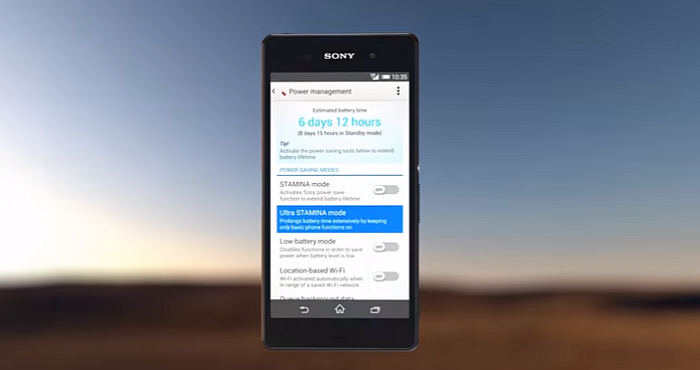
The Sony Xperia Z3 has got a baggage of really awesome feature, among them is a superb battery. But just like any other smartphone, if you continuously us the buttery with many apps running in the background it will start to drain quicker. With the following tricks and tips, you will be able to run your Sony Xperia Z3 for a very long time without recharging the battery or keeping it on the flight mode throughout the day.
Choosing Your Apps Carefully
Just like any other smartphone the time taken for the buttery to drain off power depends on what you are doing with the phone. You can be using it on fast-sped gaming, full-screen mode, or even browsing throughout. This implies that, it can’t be a really good idea to load a game when the power is running out. You should also consider disabling background updates.
Turning It Down
When the phones battery is brighter, the power usage is also higher. Consider disabling adaptive brightness and as well turn the screen brightness down. This will ensure that your screen display is controlled and as well it will not adjust depending with the lighting conditions.
Limiting Access to Location Services
I am sure that you understand the impact of GPS on your Sony Xperia Z3 battery life. If you don’t understand, then it is good to know that when GPS is turned on the battery drains even fast. GPS are used by not only mapping apps but also banking apps, social network apps, news apps, and weather apps. Consider turning off this app in the settings of your phone.
Sony Xperia Z3 battery life VIDEO
Opt Not To Stream If You Don’t Have To
There are plenty of apps like YouTube and Spotify premium which allows you to download files and other content and later view them when offline. You can choose to download the files and watch them later instead of streaming them with data connections. Basically, mobile data connections drain a lot of battery power. Consider other options of watching such as when you are offline rather than when streaming live contents.
Consider Turning off Features That You Don’t Need
Such features include but not limited to GPS, Wi-Fi, Bluetooth, and other locations settings. Such features have got a very huge impacts on your battery life. In case you are not in need of the wireless radios, then you can consider turning off the Wireless Minder.
Consider Keeping Your Phone Out Of Sunshine
You should consider keeping your phone out of Sunshine but also ensure that you are not freezing it. When subjected to heat, batteries lifespan reduce buy upto 20 percent. Always ensure that your phones are kept in cool and dry places.
See What Drains Your Battery
Android batteries status page provide you with information which is useful about your battery. You will be able to get information about the particular operations that drain your battery. There are some instances where you will find that older apps drain your battery faster than new apps. Thus, it is important to consider updating them.







